What is ATV IPTV?
This article mainly introduces to you what is ATV IPTV, and ATV outstanding features and much more.
What is ATV IPTV? What channels does ATV have? What devices are supported? How to use Catch Up and add favorite channels? We will answer these questions and more throughout this article.
To subscribe to ATV, you need to use the ATV player, but since the app cannot be installed through the App Store, you must download it directly from the ATV website or sideload it via USB.
Read this tutorial will guide you on how to install ATV IPTV on Firestick.
What Exactly Are ATV IPTV?

ATV is a popular subscription-based IPTV service that can be installed on almost any Android device with no setup fee, easy setup, and fast activation. One of the most stable IPTV services available for sports, movies, serials, and news, offering over 1,000 live channels and over 3,000 of the latest and hottest VOD movies.
What Does ATV IPTV Offer?
ATV offers global channels, categorized by country, including news, entertainment, sports, PPV, and other live channels, including the UK, Italy, Australia, Germany, Greece, etc.
In addition, ATV also offers video-on-demand capabilities. As a result, viewers don’t have to go to other platforms to watch the most popular and popular movies and TV shows. The VOD of the premium IPTV has additional features, which I’ll mention below.
ATV IPTV Compatible Devices
Easy and Simple! You can quickly set up ATV on the following devices.
| Android devices | TV Box | Fire TV / Fire Stick |
| Samsung Phone | Formuler Android OTT | NVIDIA SHIELD Box / Shield TV |
| Smart TV (Android OS) | Android Tablet | Enimga2 DVB Box |
The ATV IPTV service offers more than 1,000 live channels, with a basic subscription starting at $19.99 / month and a three-day free trial.See this guide for a quick guide on how to install ATV IPTV on a variety of streaming devices
ATV IPTV Streams Channels
These live channels are divided by country and include live content such as entertainment, news, sports, international, etc. The categories are very clear and you can quickly find what you want to watch.
Package Pricing
Free Trial
Some important sports channels are available only by subscription
|
Package
|
Inclusions | Price |
|---|---|---|
| ATV | EPG, 1000+ Live, 3000+ VOD, PPV, 3days trial | $0 |
| ATV Plus | All Standard Package, Catch UP, Cloud PVR, VOD with Valued Sport | $0 |
Learn how to quickly get a free IPTV trial here
Other Subscription Period
| Subscription Period | ATV Blue | ATV Plus Red |
|---|---|---|
| 1 month | $19.99 | $32.99 |
| 3 months | $49.99 | $79.99 |
| 6 months | $79.99 | $129.99 |
| 12 months | $139.99 | $199.99 |
Start Your IPTV Subscription Now
Add Your Favorite Channels
The favorites feature enables users to store individual IPTV channels, local media files, or entire playlists in a dedicated list called favorites for quick access later.Many IPTV services offer thousands of live channels. ATV offers a small number of channels, more than 1,000, mainly in Europe, the UK, Ireland, Australia, Germany, Greece, etc., but it is not easy to find your favorite channels quickly. So favorites can play a huge role.
Let’s see how to use ATV’s FAV feature
Shortlist your favorite channels
Adding favorite programs from the Settings - Fav Manage, now there has a group selection.
You can also set groups in the FAV column. This is a really good improvement for users.
Detailed tutorial: How to add, and remove Fav channels on ATV APK
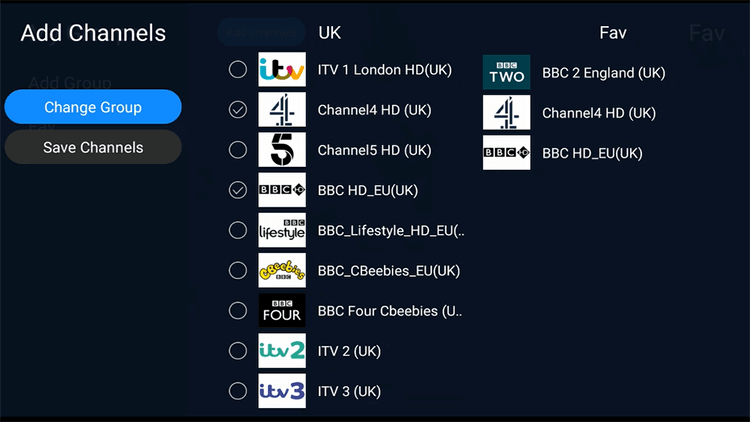
Access to Favorites
Favorites list can be found at the following path: Live ⇒ OK button ⇒ Fav lists
EPG Styles
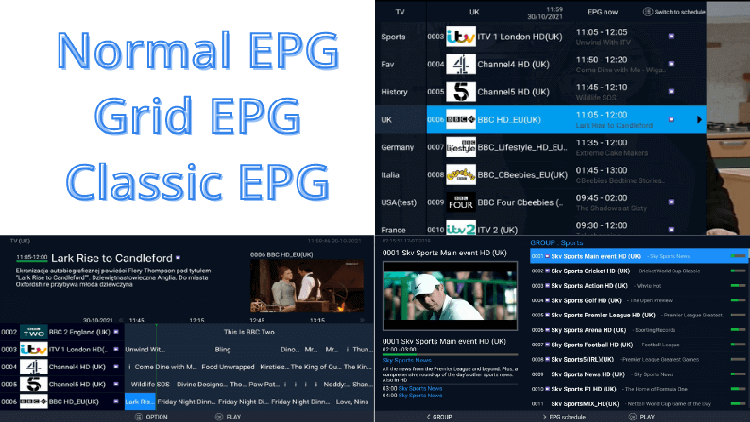
ATV IPTV offers three EPG styles, like Normal EPG, Grid EPG and Classic EPG. You can switch to your favorite TV Guide presentation.
How to switch EPG on ATV?
1. Go to Settings, then Click Misc, and change the EPG in EPG mode.
2. You can also at the choice screen select to go straight to the New EPG, by ticking the EPG box, like Grid EPG and Classic EPG.
Read: How to switch EPG styles?
How To Watch Catch Up?
ATV Plus Package with 7 days Catch-Up. This playback function lets you watch any TV shows and sports you missed in the past.
Just last week, I missed an important sports game, and with Catch-Up, I can get popcorn and beer ready and enjoy the highlights.
Okay, let’s see how to use this feature
1. Find a live channel with a blue video marker
2. Right-click to confirm the EPG
3. You can choose the playback time period
4. Playback function for over 200 important channels and sports
Note: The way to tell if a channel has Catch-UP is by looking at the EPG (TV guide) to see what channels show the video recorder image or icon.
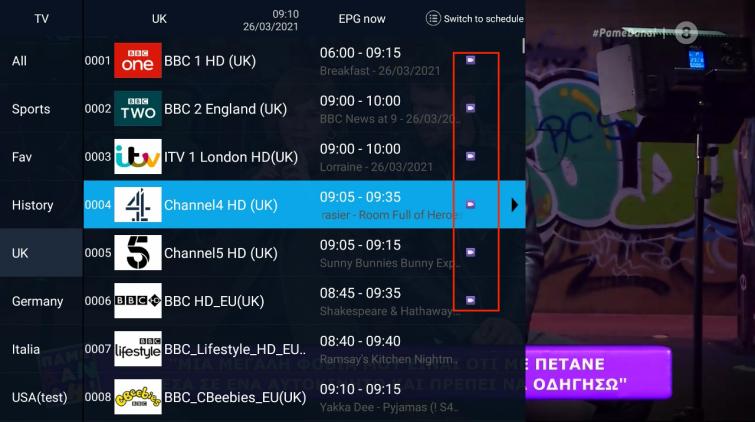
Features Of ATV
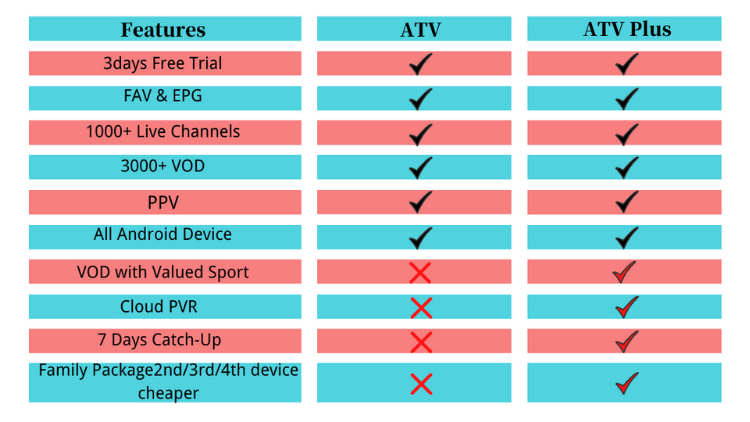
Pros
1. 3 Days free trial
2. Easy and fast setup
3. Simple to use EPG
4. Sporting PPV Events
5. No Buffering and Freezing
6. Stand-alone Android application
7. Plus package with 7 days catch up and PVR
Cons
1. Not many channels as compared to other IPTVs
2. Each package only support 1 connection
ATV IPTV FAQ
What is ATV IPTV?
ATV is an IPTV streaming service that lets you watch live TV on Android devices, offering a large number of stable and unbuffered live channels.
Is ATV Legal?
It is impossible for me to determine whether an unverified IPTV service has the correct license. What is clear is that ATV has been on the market for more than 5 years, providing a reliable streaming service. Related: Is IPTV Legal?
What channels do ATV IPTV Streams have?
ATV IPTV offers more than 1,000 channels to choose from for live viewing. These include entertainment, films, music, news, sports, documentaries, children, and food. What it does best, of course, is offering lots of sports channels.
What devices does ATV support?
ATV IPTV works on Fire TV Stick devices (FireStick HD, Firestick 4K, Fire TV Cube) and Android devices (Phones, Tablets, Android TV, Android box), and more, but doesn’t run on ios or MAG.
Does ATV offer a free trial?
Yes, ATV IPTV has a 3Days Free Trial Available, no credit card is required.
conclusion
If you have ATV IPTV installed on your device, you can watch any video show you like. What are you waiting for? Check out the three-day free trial.
Q: Paid, Where to find subscription code?
A:Login, MY ACCOUNT-My Orders-View Order-SKU/IPTV CODE Or Check mail/spam box, code is also sent automatically. Or contact us by email.
Q:Why the code wrong not work?
A: Pls fill in the correct code. Or check whether install correct apk, there are two version: Normal (Blue)&Plus (Red).
Leave a Message


